Download
Stable version: Deltacms 5.1.00 - 4/2024
## Version 5.1.00 of Deltacms
- Changes:
- Blog 7.0 / Form 6.0 / News 5.0 / Agenda 7.1 / Statislite 5.0 modules:
To reduce the common module.json file for all modules, some page module data is saved in separate json files,
1 file for Blog, Form and News (in the name of the page), 1 folder for Agenda, Statislite. The other modules delivered are not affected,
- Form 6.0 module: new option “acceptance of the conditions of use of personal data”.
- Correction :
- Filemanager: correction of deprecated instructions.
- On the site :
- Bonus / Modules / survey 2.0: new structure for recording page module data and new options "validation of participation by email" and
“acceptance of the conditions of use of personal data”,
- Bonus / Modules / guestbook 2.0: new structure for recording page module data and new option "acceptance of the conditions of use of personal data".
## Version 5.0.02 of Deltacms
- Changes:
- animation and reduction of the cookies panel,
- editing with Tinymce: new templates to insert a block or a full-width image whatever the screen and a block of text without a title,
- configuration / connection: the captcha at connection is always of operation type, the behavioral captcha remains available for other uses (blog, form, page comments, etc.)
- Correction :
- language management / copy of a page: if the home page is absent, another page is used for the default URL.
- On the site :
- Bonus / Modules: a new module for carrying out questionnaires called 'Survey',
- Bonus / Videos: survey module.
## Version 5.0.01 of Deltacms - version majeure
- Changes:
- Page editing: new option with the possibility of allowing comments on a page. the configuration of comments is common to all pages, the management specific to each page. This option does not use a module.
- Page edition: new page template "bar 2/12 - page 8/12 - bar 2/12"
- Language management: the copy utility allows you to add or modify a page, subpage or bar,
- Tinymce editor: Tinymce goes to version 5.10.9. Users of the Snipcart module will need to update to Snipcart V30.
- Fixes:
- Menu: removal of the hazard when switching from small screen to large screen,
- Theme / Banner / custom content option: the colors in the Tinymce editor are those set in this option.
- On the site :
- Snipcart V30: essential update for compatibility with Deltacms 5.0.01
## Version 4.5.04 of Deltacms
- Changes:
- Agenda 6.0: the color of the grid is adjustable in configuration,
- News 4.8: in color configuration for text, titles, links and signature,
- Captcha: truetype fonts for compatibility with old compilations of a PHP library,
- Form 5.1: the draft is now stored by session variables.
- Fixes:
- News 4.8: in news editing, the configured colors are visible in the Tinymce editor,
- Form 5.1: the draft can store and restore several text fields, check boxes and selections.
- On the site :
- Bonus / Modules: Guestbook, this module also allows you to leave comments on a standard page.
## Version 4.5.03 of Deltacms
- Changes:
- Updated icons,
- Page templates: Color box, a colored box, without margins on a small screen, colors configurable in the CSS editor,
- Theme / CSS Editor: addition of a color eyedropper and a search popup in the CSS editor,
- Photo Album in version 4.5: update of help files and gallery sorting, consideration of the new icon set
- Form 5.0: Entering and formatting messages with Tinymce,
- Fixes:
- Form 5.0: message length is no longer limited to 500 characters.
## Version 4.5.02 of Deltacms
- Changes:
- Theme / site: removal of rounding around the site on small screen.
- Themes delivered: a new dark green theme (theme_vert_sombre_fluide.zip),
- Photo Album in version 4.3.2: general improvement of the interface, the thumbnails are larger, the border and text colors adopt those of the existing theme. The originals of the reoriented images are now saved, an informative message is displayed when processing the images, adding help files.
- Fixes:
- Theme / Menu / Burger: the links associated with the left and central icons of the burger banner are valid for all languages of the site,
- Themes delivered: update of the dark Iceland theme (theme_sombre_islande_fluide.zip).
## Version 4.5.01 of Deltacms
- Changes:
- A third administration language is available: Spanish / Castilian,
- Theme / Menu: the small screen menu (burger) now has its own settings,
- Core and page modules: strengthening security,
- Gallery type module: 'Album' replaces 'Gallery', the thumbnails respect the format of the photos, 'Album' allows you to geo-locate on four available maps the photos which include the EXIF GPS tag, and to give their altitude
- Updated module: Gallery is no longer distributed in the installation zip or in online updates. Version 4.4 is available for download at https://deltacms.fr/modules, updating is recommended,
- Languages: automatic translation is removed, which completes the degooglization of Deltacms,
- Page editing / location in the menu: a deactivated page is indicated by the 'not-allowed' cursor and by italic typography in small screen, its link is inactive,
- New templates for the Tinymce editor: 3 and 4 paragraph accordion,
- Configuration / search for an update: the server no longer uses its cache to read the version file,
- Statislite 4.8: counting of clicked links for which the 'clicked_link_count' class was added by the Tinymce link editor,
- Agenda 5.9: the language of the agenda automatically adapts to the written translation,
- Blog 6.8 and News 4.7: dates automatically adapt to the written translation, improvement of navigation between articles,
- Theme / Footer: improvement, 'Who is online?' is displayed in the site's language with adjustable labels in Configuration / Localization.
- Scripts: the body.inc.html and head.inc.html files are renamed body.inc.php and head.inc.php,
- Updated modules: Snipcart, Model, GPS Gallery, Gallery are available for download on https://deltacms.fr/modules, updating is recommended.
- Corrections :
- Languages: the original language of the site chosen during installation can be modified
- Slider 4.8 / Configuration: the links on the images were modified when the order of the pages was changed.
## Deltacms version 4.4.10
- Changes :
- Change of host for videos,
- Automatic translation suspended.
## Deltacms version 4.4.09
- Corrections:
- Statislite / configuration: error deleting 'configuration validated' information,
- Theme / banner: banner on home page only, fixed,
- Theme / menu: the hidden menu did not appear on its configuration page.
## Version 4.4.08 of Deltacms
- Correction :
- Theme / banner : loss of control of the theme if the box 'Hide banner in small screen' was unchecked.
## Version 4.4.07 of Deltacms
- Changes :
- Theme / Management: possibility to enter a name when saving or exporting a theme,
- Hiding of comments in the layout,
- Theme / banner: on small screen, possibility to configure the banner even when it is hidden in small screen,
- Corrections :
- Theme / menu: problem scrolling the menu on small screen when it was off the site and fixed,
- Theme / menu / configuration : error that modified the display order of the blocks in small screen.
## Version 4.4.06 of Deltacms
- Changes :
- Theme / Footer: new option 'Who is online?', displays the number of visitors or users connected,
- Rewriting of the layout, the display of the pages is faster,
- Module Form : a draft too old is deleted to destroy traces of malicious robots,
- Configuration / setup: confirmation message before an update of DeltaCMS.
- Corrections:
- Module Form: messages related to the captcha,
- Theme / menu : the live preview during its configuration is improved,
- Configuration / setup : link of the Reinstall button disabled if the button is disabled.
## Version 4.4.05 of Deltacms
- Changes :
- Orderly loading of javascript and styles, faster page display,
- The pdf file for debug information is replaced by an assisted copy/paste,
- Theme / menu : modification of the width of the menu if the banner is above the site and limited to the site, improvements,
- Theme / banner: improvement of the display of the animated banner.
- Corrections :
- Initialization of a variable used in the screenshot,
- Encoding of some module configuration pages.
## Version 4.4.04 of Deltacms
- Changes :
- Edit / Tinymce: new text blocks 3-6-3,
- Theme / site: changed 'Site width' options to relative values 75vw, 85vw, 95vw, 100%,
- Page modules / theme: the theme of the page modules can now be modified by custom.css,
- Fluid site on small screen : new threshold at 800px, cleaning and reorganization of the main css file,
- Configuration / setup : modification of the automatic update to take into account the incompatibilities of the server.
- Corrections :
- Form module: in absence of field 'File' a ghost file was emitted, logo associated with the message compatible with androïd,
- Theme / management / saving: the folder and the images of the animated banner are saved in the zip.
## Version 4.4.03 of Deltacms
- Changes :
- Theme / banner: new option, an animated banner with Swiper,
- Configuration / connection: new option to reveal the password,
- News module : improvement of the preview display,
- Configuration / referencing: the meta data specific to Facebook, inserted in the head of the page, are now optional.
- Corrections :
- Theme / footer: selection of the template on a column and different previews,
- Calendar module: change of the name of the folder xxxx_affiche when the name of the page is modified.
## Version 4.4.02 of Deltacms
- Changes :
- W3C compliance of blocks used in editing and administration,
- modification of the cookie panel,
- update of the legal notice,
- modification of the redirection after an update of Deltacms,
- online help in the form of videos for the 9 page modules Agenda, Slider, Statislite, Blog, Form, Gallery, News, Redirection, Search.
- Correction :
- user management: description of editor and moderator rights.
## Version 4.4.01 of Deltacms
Changes :
- Added editor group, permissions limited to editing pages, adding files, access to private member and editor pages,
- Adaptation of the page modules to this new group with limited allowed actions,
- New option in page editing, permissions: selection of the group required to edit the page,
- Gallery and Slider modules, folder selection: only folders with at least one image are offered and some folders are excluded
- Cleanup: removal of unnecessary files (2.5MB),
Corrections :
- Display of the sub-menu with content aligned to the right: there was a shift in the site when the pages located to the right of the menu had child pages.
- Menu display: when the menu included many items some of them could be hidden in a medium size window.
The rest in the file CHANGES.md included in the zip.
# Configuring php
Deltacms requires php 7.2 or higher, it work with php 8 (tested with php 8.1). These php modules are required: exif, gd, intl, mbstring, xmlwriter, zip and date, fileinfo, Phar (these last 3 modules are included from php 7.4 on). Attendance at the intl module is recommended but not mandatory.
# Installation
Unzip the archive, you get a deltacms_vx folder which contains :
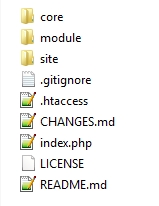
- Transfer by FTP (Filezilla is very convenient) these 3 folders, core, module, site and these files to the root of your hosting or to a folder of your choice,
- Enter the url of your hosting in a browser, for example ' https://my_hosting_domain.com' or ' https://my_hosting_domain.com/my_folder' .
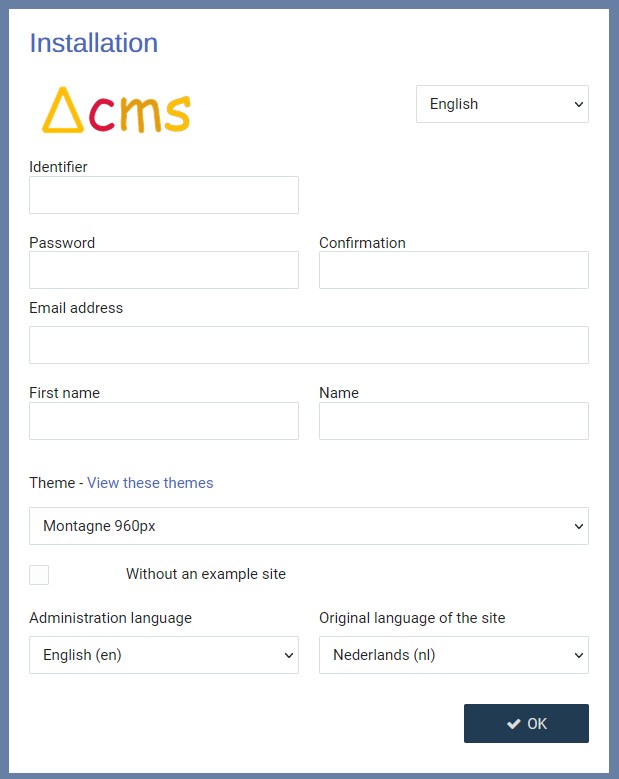
The country selector at the top right adapts the labels on this installation page.
Administration language : this determines all the texts used in the administration of your site and in the example site, you can choose French, Spanish or English. You can change this setting at any time in the 'Language Management'.
Original site language : you can of course write your site in any language, but this selection determines the language used for the help messages in the pages or blog comments text editor and for the main calendar view. There are 16 European or regional languages to choose from, you can change this at any time in the 'Language Management'. If you cannot find your language choose 'Other language (?)'.
After validation of this installation page, if the 'Without an example site' box is not checked, an example site is installed in the language chosen for the administration, except for the home page which is in the original language of the site. All you have to do is connect with the link in the footer!